Frequently Asked Questions
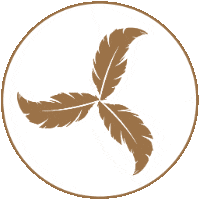
Send Us Your Questions And We Will Add The Answers To Our List
The default setting for a FreshBed is the FreshBed Temperature™ (around 22 °C / 73°F). We always advise new users to experience this setting for a few nights, before changing to a cooler or warmer setting.
It is recommended to just change the settings in small increments (per night) and experience a full night with any given setting,
If you need to make further changes to reach a comfortable setting, you can do so by moving the white indicator circle on the temperature bar or the fan speed bar, to adjust the temperature and fan speed.
➢ If you prefer to have a cooler setting for your FreshBed, increase the fan speed and lower the temperature slightly. Additionally we recommend the use of a light duvet.
➢ If you prefer to have the a warmer setting for your FreshBed, increase the temperature only slightly and keep the fan speed in the neutral setting. Additionally we recommend the use of a light duvet.
Environmental factors and personal preferences will affect/impact your optimal settings.
The FreshBed Sleep System is used with breathable bed linen. For additional advice on duvets, breathable bed linen, mattress protectors and fitted sheets reach out to the RH Textile team.
The full FreshBed technology is housed in a full metal insulated unit – and the Active Climatized Airflow System is well hidden inside the bed’s base at the foot end away from the body.
The silent fan operates on a 24 Volt low-voltage current, making it extremely safe to use and the enclosure of the unit has a Cage of Faraday construction for preventively blocking possible electromagnetic fields.
The Active Climatized Airflow System is compliant with US Federal regulations and approved against UL 499 and FCC Part 15.107 & 109.
During sleep, WIFI can be switched off to eliminate the EMF radiation. Features like: Promote Falling Asleep, Waking up and Bed Hygiene Boost can still be used while the WIFI is switched off. Instead of using WIFI the FreshBed can also be controlled with a Remote Cable Control without an internet connection.
Disclaimer: The FreshBed consumption can be cost neutral since you power usage of the heating system and AC unit can be reduced during sleep as well as humidity control in the FreshBed reducing the number of times bed linens may need to be washed. Environmental factors and personal preferences can impact the energy consumption of the heating systems and AC unit.



